Buy Salesforce.com For Dummies
-
Recent Posts
- Apex Trigger Sample: Using a List – Salesforce Developer Curriculum Week 4
- Apex Trigger Samples – Salesforce Development Curriculum Week 2 Homework
- How to Code Salesforce Apex for Complete Beginners
- Summer ‘13: Chatter Answers Joins the Sales Cloud
- Best Data Migration Tools for Non-Profits
- List of Salesforce Object Key Prefixes
- Salesforce Public Tags: Potential for Greatness
- Site: Tips and Tools for Salesforce.com Data Geeks
- Top 5 New Year’s Salesforce Resolutions – 2011
- AppExchange App Review: Chatter Recall
Topics
Bookmarks
Site Meta
Author Archives: lkao
Diagramming Your Processes
I follow a blog about social design called Bokardo; it discusses many observations about users and software interface. As Salesforce becomes more and more of a consumer-like business application, I find its topics increasingly relevant to Salesforce administrators.
Josh rightly asks, “if you can’t illustrate an idea visually…is it really a clear idea?”
Both large and small organizations, for-profit or non-profit, must be able to diagram out their processes in order to properly replicate them in Salesforce. If you have a hard time explaining it to someone who’s new to your business, believe me, you’re going to have difficulty building it out within the app.
Posted in Salesforce.com - General
Comments Off on Diagramming Your Processes
Winter 08 Release Notes Now Available
Regardless of what size your organization, if you have the System Administrator role in your Salesforce org, you should always review a copy of the upcoming release notes to understand how your organization could benefit. The Winter 08 Release Notes are now available.
If you admit that you don’t have the patience to read the whole thing, at least take a look at the Summary of Winter 08 Features and Impact on Saleforce Users section near the front. It highlights which changes in the new release are things you’ll need to configure to use, and which ones will just “happen” in early November with the automatic upgrade happens. The least you can do for your users is prepare them for any default system changes that may happen. That why you all aren’t caught off guard a Monday morning.
Posted in Salesforce.com - General
Comments Off on Winter 08 Release Notes Now Available
Salesforce Tip: Using Hovers
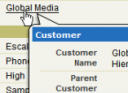 Some of you with older orgs may not know about this popular tip. One quick and easy time-saver that you can use in Salesforce is its use of hovers, or “hover-overs.” With this feature turned on, you can get a quick snapshot of a record from two places: 1) Your sidebar’s Most Recent Items list, and 2) from the Lookup link from within any record.
Some of you with older orgs may not know about this popular tip. One quick and easy time-saver that you can use in Salesforce is its use of hovers, or “hover-overs.” With this feature turned on, you can get a quick snapshot of a record from two places: 1) Your sidebar’s Most Recent Items list, and 2) from the Lookup link from within any record.
To activate this, go to Setup > App Setup > Customize > User Interface.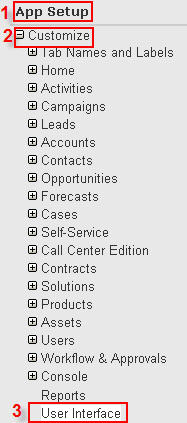
Check the Enable Hover Details and the Enable Related List Hover Details checkboxes.
Don’t forget to hit Save!
Posted in Salesforce.com - General, SFA
Comments Off on Salesforce Tip: Using Hovers
Salesforce, Google AdWords, and Search Engine Marketing Basics
Salesforce for Google AdWords is a popular and fairly new component for Salesforce’s marketing users. This feature now allows marketing folks to track their AdWords campaigns within Salesforce so people can tie leads to their sales. But what if you’re just starting to advertise online?
When dealing with smaller businesses, I find that while many are very savvy with Google Adwords and understand how important it is to have a search engine marketing (SEM) strategy, there are still many out there that are only beginning to grasp their need to play in this game. In this post, I want to tell those of you new to SEM where to go to get smarter on this.
